Cara Setting Autopost Instant Artikel
1. Cara Setting Autopost Kusus Wordpress
- Masuk ke WP ADMIN Wordpress anda terlebih dahulu seperti biasa
- Setelah sukses login ke Wp Admin Masuk ke bagian setting Appearance/Theme Editor
- Lalu Klik Bagian Functions.php
- Lalu Masukan Kode PHP di bawah ini Paste di bagian paling bawah
- Copy Code PHP
function json_basic_auth_handler( $user ) {
global $wp_json_basic_auth_error;
$wp_json_basic_auth_error = null;
// Don't authenticate twice
if ( ! empty( $user ) ) {
return $user;
}
// Check that we're trying to authenticate
if ( !isset( $_SERVER['PHP_AUTH_USER'] ) ) {
return $user;
}
$username = $_SERVER['PHP_AUTH_USER'];
$password = $_SERVER['PHP_AUTH_PW'];
/**
* In multi-site, wp_authenticate_spam_check filter is run on authentication. This filter calls
* get_currentuserinfo which in turn calls the determine_current_user filter. This leads to infinite
* recursion and a stack overflow unless the current function is removed from the determine_current_user
* filter during authentication.
*/
remove_filter( 'determine_current_user', 'json_basic_auth_handler', 20 );
$user = wp_authenticate( $username, $password );
add_filter( 'determine_current_user', 'json_basic_auth_handler', 20 );
if ( is_wp_error( $user ) ) {
$wp_json_basic_auth_error = $user;
return null;
}
$wp_json_basic_auth_error = true;
return $user->ID;
}
add_filter( 'determine_current_user', 'json_basic_auth_handler', 20 );
function json_basic_auth_error( $error ) {
// Passthrough other errors
if ( ! empty( $error ) ) {
return $error;
}
global $wp_json_basic_auth_error;
return $wp_json_basic_auth_error;
}
add_filter( 'rest_authentication_errors', 'json_basic_auth_error' );
- Setelah di paste di bagian paling bawah funtions.php Lalu klik save
- Setelah berhasil di save selanjutnya login ke tools instant artikel Autoposting WP menggunakan email dan password WP anda.
- Jika berhasil akan muncul User WP anda. Autopost sudah siap di gunakan lanjut memnbaca tahap 3. di bawah ini.
2. Cara Setting Autopost Kusus Blogger
- Masuk ke Google PlayGround Disini https://developers.google.com/oauthplayground
- Setelah Masuk Pilih Blogger Api V3
- Pilih /auth/blogger
- Lalu Klik Authorize APIs
- Setelah di Copy Paste kode
3. Mulai Posting Otomatis
- Buat Artikel Seperti biasa menggunakan tools instant artikel
- Edit Hasil Artikel
- Add internal link
- Add Image
- dll..
- Setelah artikel siap di posting klik button autopost di bawah





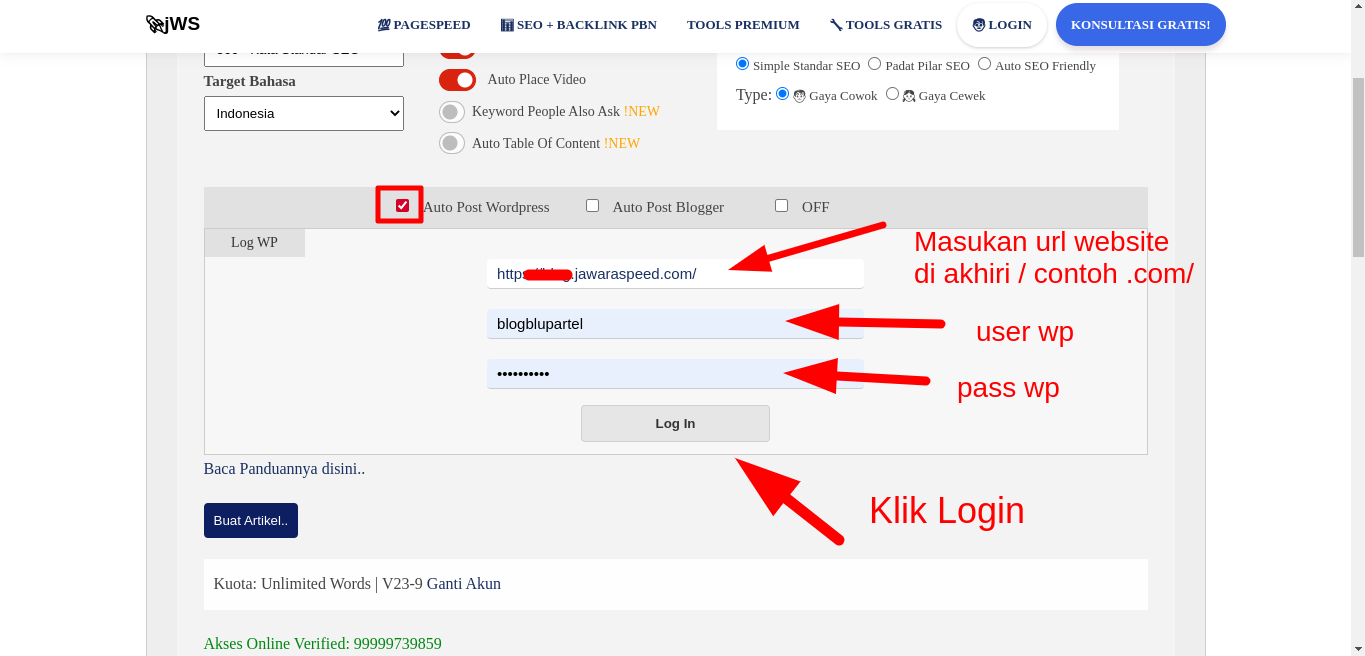


















![Tools Gambar AI [Creator]](https://blogger.googleusercontent.com/img/b/R29vZ2xl/AVvXsEh0EjfmAHJbPH-xX8NeZkzbguLUjNReIy8VmsXPPfVZmJJTpoAIdpSN3iIHg4eKCvu0VBFIy9E3zHDpvppcL7L1apimfmjSgZ3pum8BA1wMje-83XBBpOKVLCx7fLR61sfa8USsc2SINV7_xhQxKo93aoeJXPtotfpjM1DfHuZl0Qzf-EeUpe8s9G005q8/s16000/ai-gambar-generator.png)










